- 💡 ThinkWithAI
- Pages
- ThinkWithAI System
There are 2 Versions of ChatGPT ⬇️
Version 1: Generic Mode
You get standard responses—generic and one-size-fits-all.
It doesn’t understand your business, your goals, or what truly matters to you.
For entrepreneurs like you, who need clarity and results, it just doesn’t cut it.

Version 2: Smart Memory Mode
This is ChatGPT designed to work the way you do:
It understands your goals and what you’re working on, tailoring insights that help you take action.
It remembers your latest ideas and challenges, offering smarter, more relevant responses every time.
It captures your thoughts—even the half-formed ones—so you can brainstorm, refine, and move forward with confidence.
Smart Memory Mode only takes 1-2 hours to set up.
And immediately gives you access to a personalized ChatGPT personalized based on:
Your current goals and priorities
What you’re actively working on
The data and insights you’re using to make decisions
Ideas you’re brainstorming but haven’t finalized
How you want ChatGPT to communicate with you

Create Smart Memory Mode in ChatGPT
Smart Memory Mode helps ChatGPT give you better answers that match what you’re working on.
Stay on track: Tell ChatGPT what matters, and it will help you focus on it.
Connect your ideas: Link your big goals to your daily tasks so everything works together.
Get helpful advice: Use tools and tips that make your decisions faster and easier.
No more digging through your Notes app, Notion, or social media to find what you need.
Just add your favorite tools and ideas to ChatGPT once.
ChatGPT will remember them and share them when they’re useful.
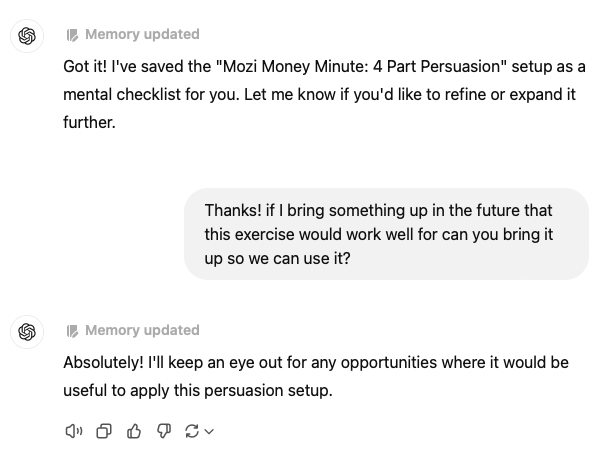
With Smart Memory Mode, ChatGPT becomes your helper—saving you time, keeping you organized, and helping you make progress every day.
The Smart Memory System is For You If…
💡 You Like Using Smart Tools to Solve Problems: This is for entrepreneurs who like using simple tools that help them think clearly and make better decisions.
💡You’re Busy and Want Things That Work Right Away: You don’t want to spend time figuring out how to set up a system. You want something easy to use that saves you time and fits into your day.
💡 You Have Big Ideas and Want to Think Even Bigger: You see your work as more than just a job—it’s how you bring your ideas to life. You want an AI that helps you come up with new ideas and think in new ways.
💡 You Know AI Can Help and Want to Use It Well: You’ve seen how helpful AI can be, and you want to use it to grow your business and make your work easier.
💡 You Love Learning New Things: You’re always reading, listening to podcasts, or learning from others. You want an AI that remembers these ideas and helps you use them.

What’s Inside the Smart Memory System?
Instead of guessing and wasting time trying to figure it out on your own…
The Smart Memory System shows you exactly how to set up ChatGPT to work better for you.
All you need is a ChatGPT Pro account ($20/month).
🛠️ Part 1: Setup Your Smart Memory System
Start by giving ChatGPT the basics:
Your goals
What you’re working on
Ideas you’re exploring but haven’t decided on yet
How you want ChatGPT to talk to you
This makes ChatGPT smarter and more helpful for your work.
🧱 Part 2: Build Your Smart Memory System
Copy and paste simple instructions, frameworks, and ideas into ChatGPT to make it your best helper.
What you’ll add:
Quick Instructions: Teach ChatGPT how to respond (e.g., "ask one question at a time" or "help me see other options").
Business Growth Frameworks: Use tools from top experts to help ChatGPT give smarter advice.
Strategic Prompts: Get 10 prompts to think deeper, find better solutions, and make smarter choices.
Knowledge Updates: Add new ideas, feedback, or data as your work changes. ChatGPT will remember and use them.
💡 Part 3: Use Your Smart Memory System
Get prompts that help you grow, solve problems, and make decisions using everything ChatGPT knows about you.
You’ll get:
11 Personal Growth Prompts: Find new ways to grow and improve
11 Strategic Prompts: Discover better solutions and new ways to reach your goals
The Smart Memory System is NOT For You If…
❌ You Work With Private Information: If you handle very sensitive or secret data, this system might not be the best choice. ChatGPT is a public tool and not meant for highly private details.
❌ You Want to Build Everything Yourself: If you enjoy creating your own AI system from the ground up, this system might feel too ready-made for you.
❌ You Don’t Like Using Technology: If you find using AI or technology difficult and prefer to avoid it, this system might not be a good fit.
❌ You’re Okay With Generic AI: If basic ChatGPT answers are good enough for you, you might not see the need for a more personalized setup.
❌ You Only Want the Cheapest Option: This system is designed for people who want quality and results, not just the lowest cost.
Smart Memory Mode > Generic Mode
The ThinkWithAI Smart Memory System turns ChatGPT into a thought partner.
Here’s the difference:
Without Smart Memory Mode: You have to start over every time, explaining the same things and getting basic, one-size-fits-all answers.
With Smart Memory Mode: ChatGPT knows you, gives smarter advice, and helps you make better choices based on what matters to you.
This system is made for entrepreneurs who want to save time, think bigger, and stay focused on what’s important.
While regular AI is generic, memory-enabled ChatGPT helps you connect your ideas, align your work with your goals, and grow your business your way.
Every response builds on what ChatGPT already knows about you—so it feels like working with a partner who understands your business and helps you move forward.

Hey, I’m Eva! You might have seen my work with Shopify, ConvertKit, Zapier, or other brands you know. For 7 years, I helped companies sell their products and services. But in October 2023 - things changed. |  |
Two Big Things Happened:
I realized I didn’t want to work for other people anymore
AI became too important to ignore
For the past year, I’ve spent 2-4 hours every day using AI.
I learned how to ask it the right questions and have the best conversations.
My goal? To make AI my thought partner, business coach, and even my co-founder.
And guess what? It worked.
I Turned AI Into My Smartest Business Partner
The secret wasn’t just knowing AI—it was knowing how to connect my human way of thinking with its tools and insights.
Now I share these prompts and techniques with other business leaders like you.
As an Al novice and newbie, I'm so glad I found ThinkWithAI, not only have I completed some awesome thought exercises that have helped both personally and with my business, I have started to unlock using Al effectively. I love how easy ThinkWithAI makes it and the thought exercises and prompts I get provided every week. It's hands down the best $20 I spend every month."
“These are great exercises that get you thinking about your business or life-situation from new angles. I look forward to trying out new prompts each week!”
“I use ThinkWithAI because I want weekly help in expanding my thinking, working through challenges, brainstorming opportunities and more. It's become a key part of my week that I look forward to because I'm "sharpening the saw" in becoming a better business owner and leader.”
Now I’m Helping Entrepreneurs Like You Use AI Smarter
It all starts with giving AI the right context so it can:
Spot connections you might be missing
Show you new ways to solve problems and plan strategies
Help you stay focused and avoid distractions like shiny object syndrome
The ThinkWithAI Smart Memory System only takes 1-2 hours to set up. All you need is a ChatGPT Pro account ($20/month).
Change the way you talk to ChatGPT—and the way ChatGPT helps you—starting now.